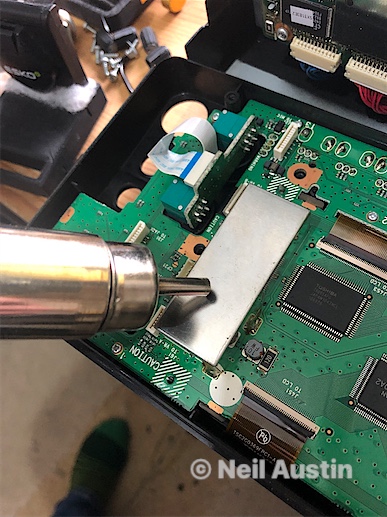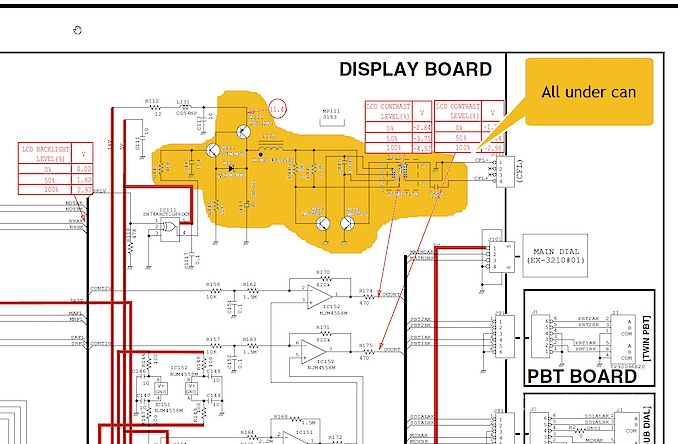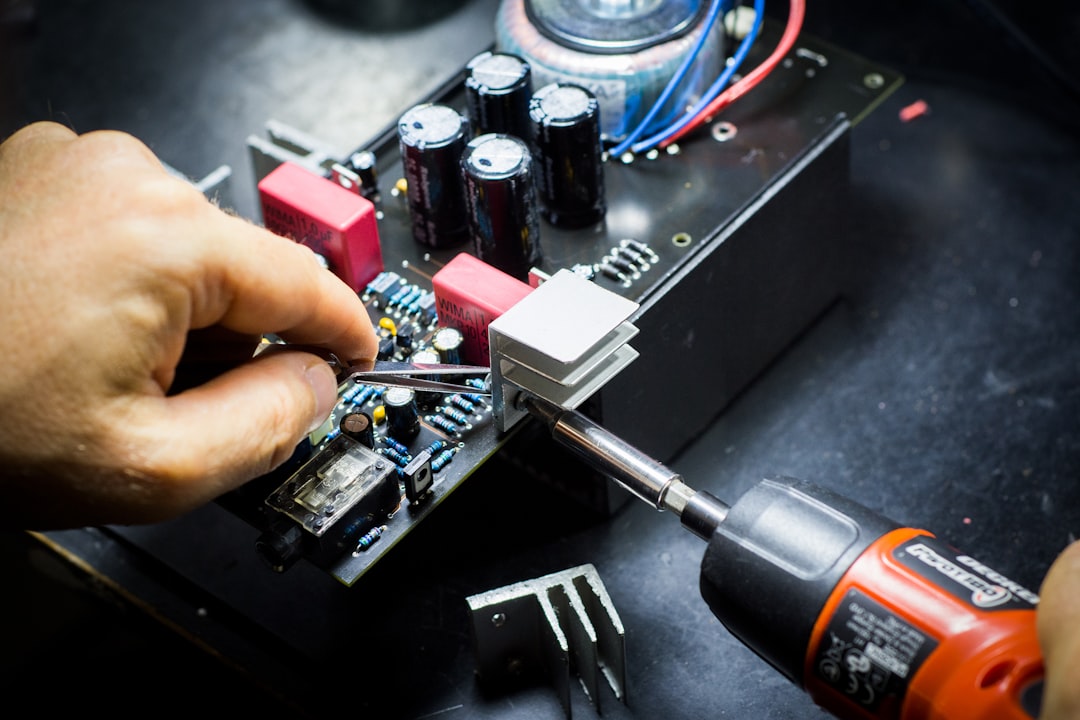

- © 2023 Neil Austin Contact Me 0
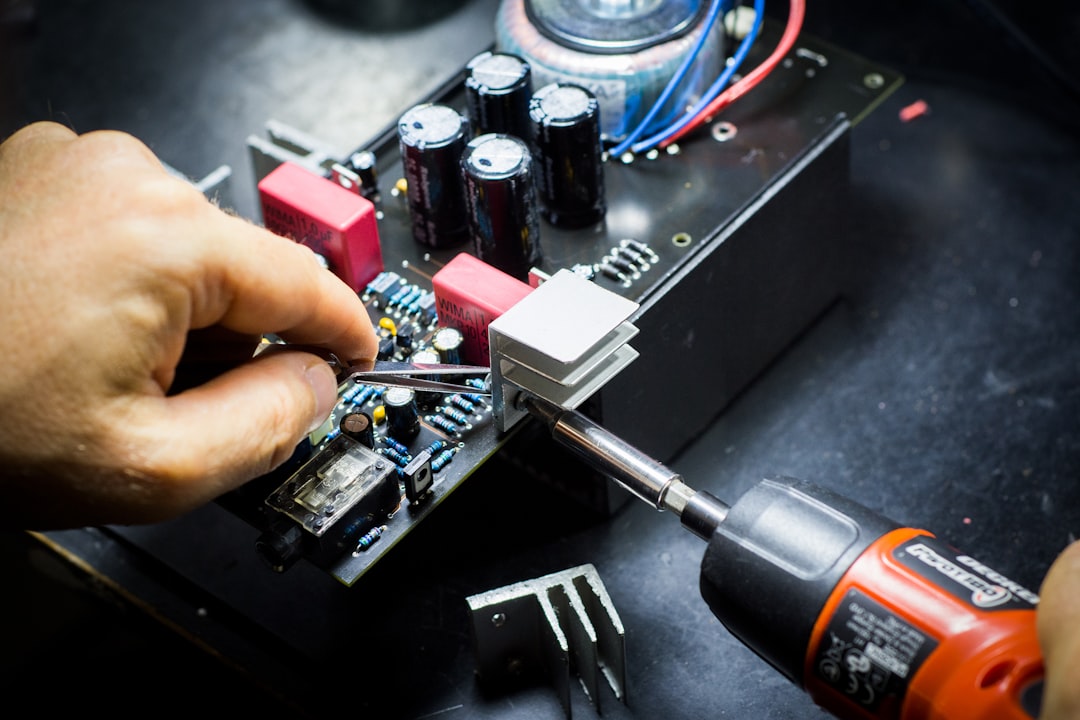

So, a long awaited strip down and repair. The display on the radio is an LCD display backlit by a CFL (compact fluorescent light). The tube went out after it had been working for about 1 hour one evening. Whilst I've got this thing stripped down I'm going to modify the diode matrix to expand the transmit / receive and give me a repeater function.
Let's investigate….
First I took off the covers top and bottom. Removed some side screws attaching the display to the front (2 each side, Countersunk). Disconnected 1 ribbon cable running from the main radio and 2 flexible cables which go to a single connector.
The radio is detached from the front panel so I can get a clearer view to how i can diagnose the problem.

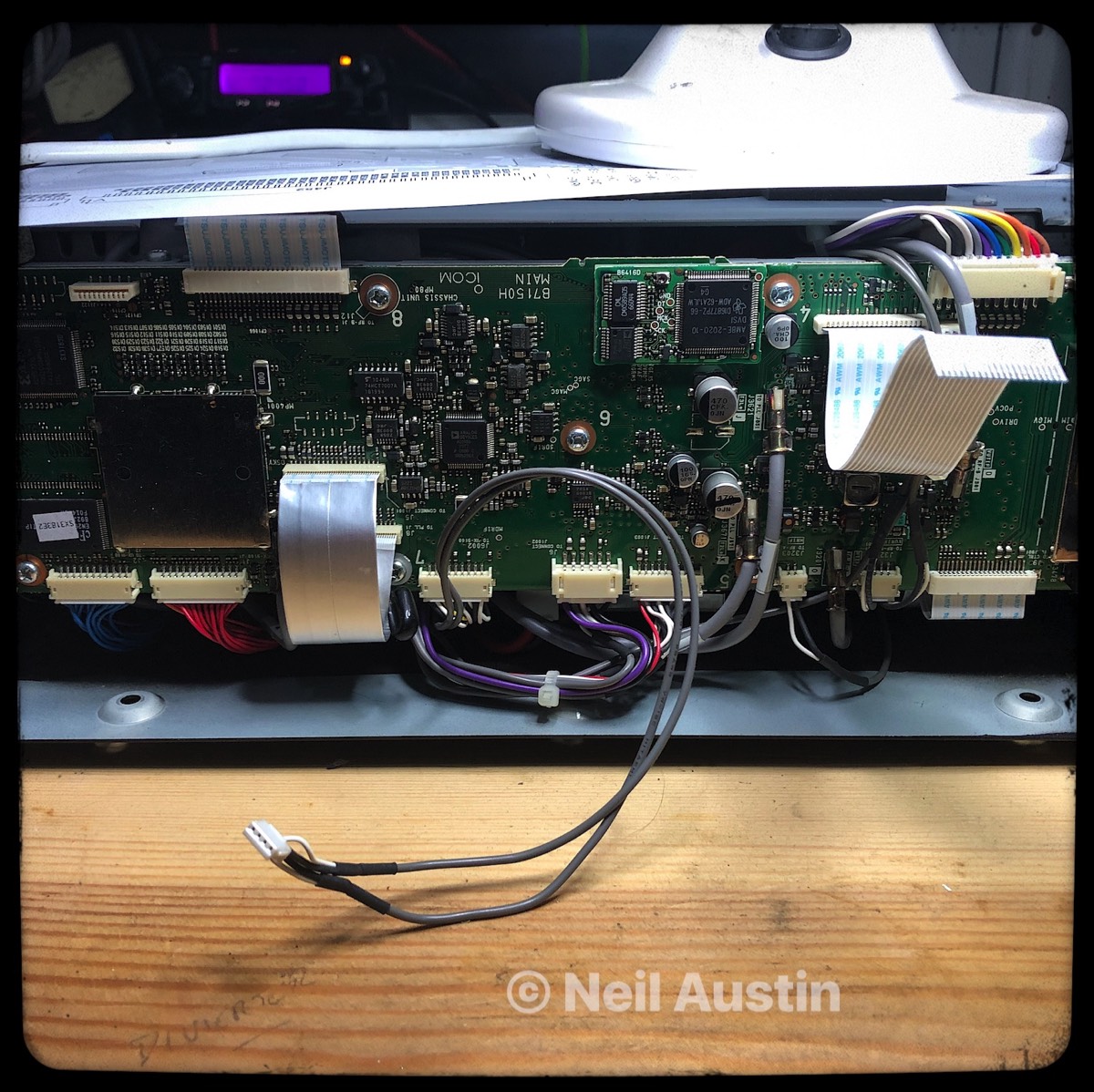

I already had a copy of the Icom IC-9100 service manual so it was down to look in there to strip off some more hardware covering the Display PCB.
Removing tons of screws around the PCB i then took out the 8 pin connector from the front of display turning the fixing ring carefully so not to damage anything. Im sure there may be a tool I could buy or make but at this stage, I continued to ploughed ahead. Something to think about soon when I re-assemble no doubt.